1. Who should register for GST?
GST registration is required:
- If you are a manufacturer or a trader and your turnover is above Rs 40 lakhs
- If you are a service provider and your turnover is more than 20 lakhs
- If you export goods or services then GST registration is mandatory irrespective of your turnover
- If you are into restaurant business and your turnover is more that Rs 20 lakhs per annum
- If you want to sell online through e commerce portal then GST registration is mandatory irrespective of your turnover
- If you supply goods in another state then GST registration is mandatory irrespective
2. If I have multiple offices should I register for GST for each Branch?
- Yes GST registration is required for each office and each branch
3. What is the cost of GST registration?
- The cost to register for GST is Rs 2000
4. What are your charges to file GST returns?
- The charges to file GST returns start from Rs 1500/month and depends on the number of transactions every month
5. If I am selling on a online portal and my turnover is less than Rs 20 lakhs should I still register for a GST?
- Yes to sell online on any portal like Amazon, Flipkart GST registration is mandatory irrespective of turnover
6. What are the documents Required for GST Registration?
- PAN of the Applicant
- Aadhaar card
- Proof of business registration or Incorporation certificate
- Identity and Address proof of Promoters/Director with Photographs
- Address proof of the place of business
- Bank Account statement/Cancelled cheque
- Digital Signature
- Letter of Authorization/Board Resolution for Authorized Signatory
7. What are the due dates for filing GST returns?
GSTR-1 (quarterly):
| Month | Due date |
| April-June | 31st July |
| July-Sept | 31 st October |
| Oct- Dec | 31 st January |
| Jan – Mar | 30 th April |
GSTR-3B:
| Month | Due Date |
| April | 20th May |
| May | 20th June |
| June | 20th July |
8. How to register under GST?
- a. Go to GST Registration Website: https://www.gst.gov.in/
- b. Click on Services Tab > Registration > New Registration
- c. Enter the following details:


- d. Enter the OTP received on the email and mobile. Click on Continue. If you have not received the OTP click on Resend OTP.
- e. You will receive the Temporary Reference Number (TRN) now. This will also be sent to your email and mobile. Note down the TRN.
- f. Once again go to GST portal. Click on Login. Click on First time login at the end of the page.
- g. Select Temporary Reference Number (TRN). Enter the TRN and the captcha code and click on Proceed.
- h. You will receive an OTP on the registered mobile and email. Enter the OTP and click on Proceed
- 1.You will see that the status of the application is shown as drafts. Click on Edit Icon.
- 2. Fill in all the details and submit appropriate documents.Here is the list of documents you need to keep handy while applying for GST registration-
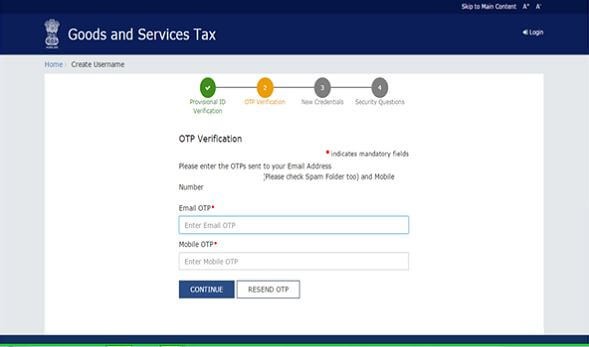

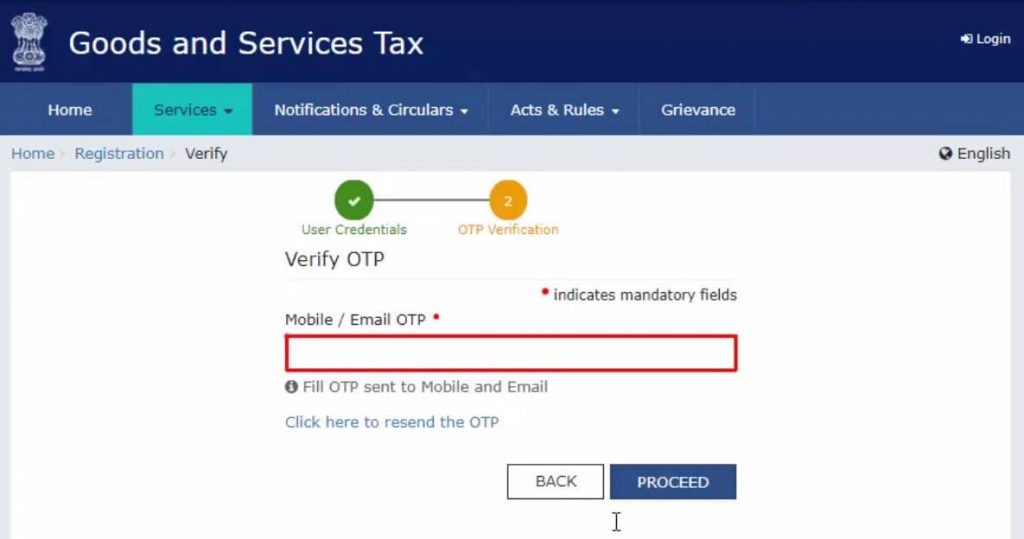
- 3. Once all the details are filled in go to the Verification page. Tick on the declaration and submit the application using any of the following ways –
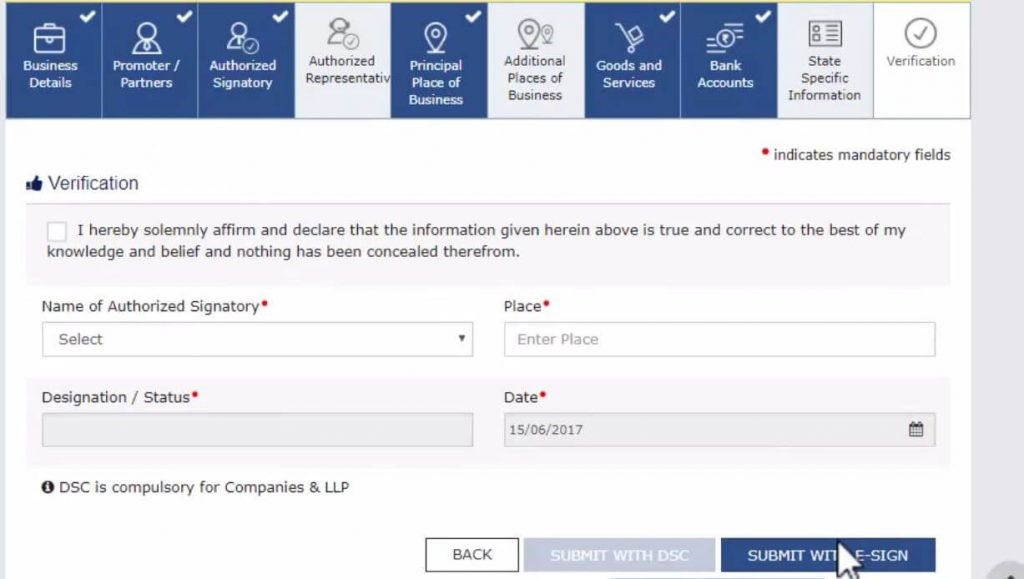
- 4. A success message is displayed and Application Reference Number (ARN) is sent to registered email and mobile.
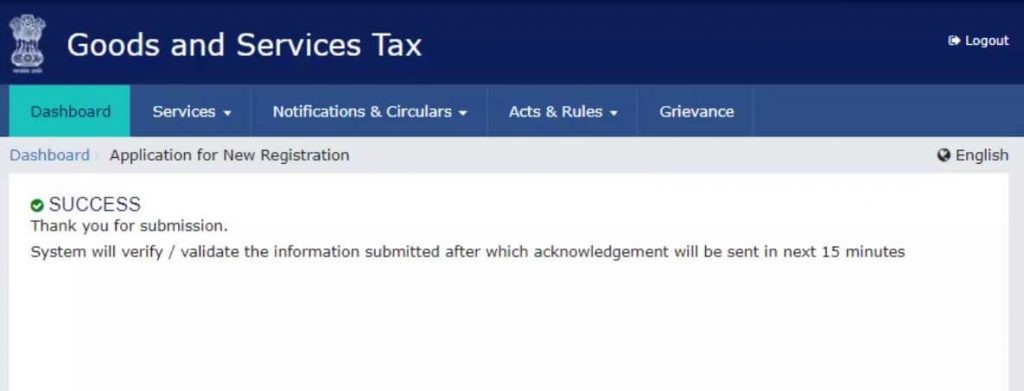
- 5. You can check the ARN status for your registration by entering the ARN on https://www.gst.gov.in/

